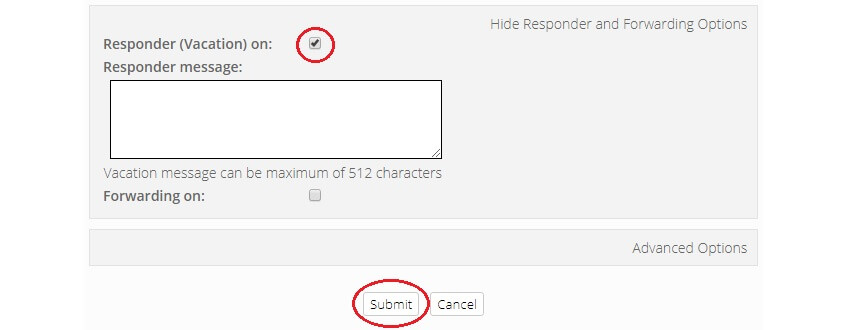Please be aware that the vacation/responder system (when enabled) will reply to all incoming messages, including any spam you may receive, and as such this can be an indication to spammers that your email address is valid.
First, login to your Mail Control Panel.
Next, click on Manage Accounts.
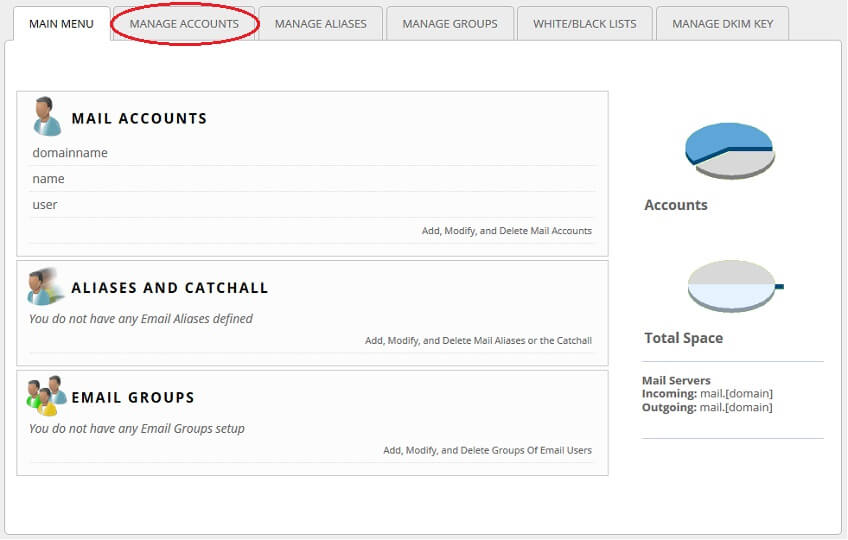
Click on the user concerned in the "Name" column.
Click Responder and Forwarding Options.
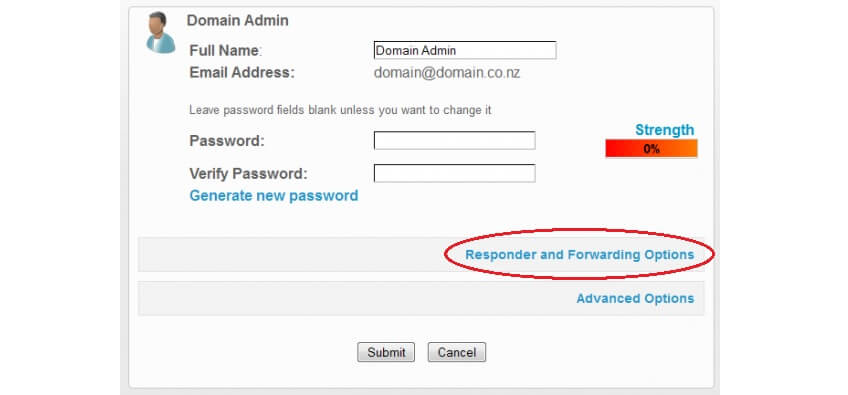
Tick the Responder (Vacation) on check box.
Enter the required responder message in the box provided.
Click Submit to save the vacation message.
When you are ready to turn the vacation message off simply untick the Responder (Vacation) on checkbox and click Submit to save.