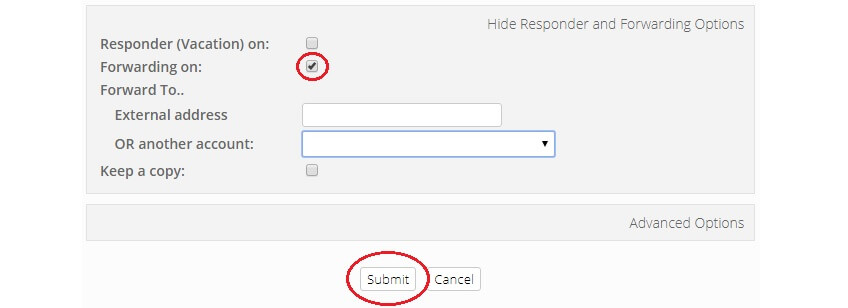Email forwarding can be setup to forward to an external email address or an internal address.
First, login to your Mail Control Panel.
Next, click on Manage Accounts.
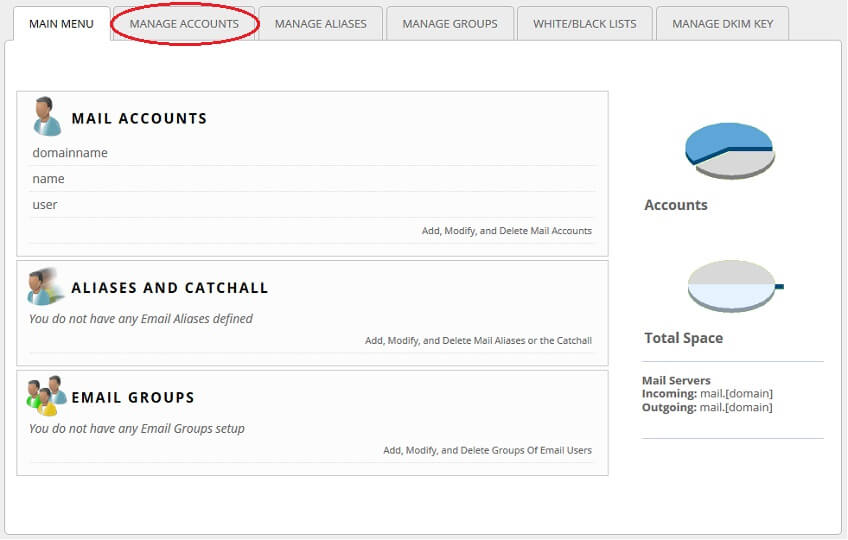
Click on the account to forward from the list of email accounts.
Click Responder and Forwarding Options.
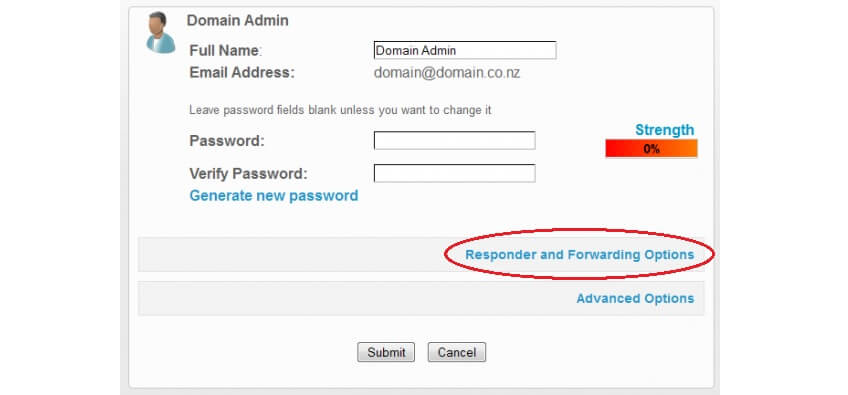
Tick the Forwarding on checkbox.
Enter the external address to forward the mail to in the External address field or select an existing local user email account from the drop down box to forward your mail to.
Click Submit to save.