When you choose any WPhost WordPress Hosting package you can add a free SSL Certificate to your order.
On the configuration page under Available Addons, tick the Free SSL Certificate or Free Multi-Domain SSL Certificate check box and click Continue to checkout.
Once your order is received, we will validate and install your new SSL Certificate as soon as possible.
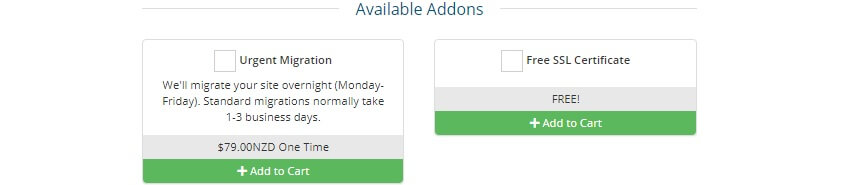
If you did not add a SSL Certificate during checkout you can upgrade your WPhost package with a free SSL Certificate at any time.
First, login to your Client Area.
View the available addons that are available to add to your existing package by clicking on Services and then View Available Addons.
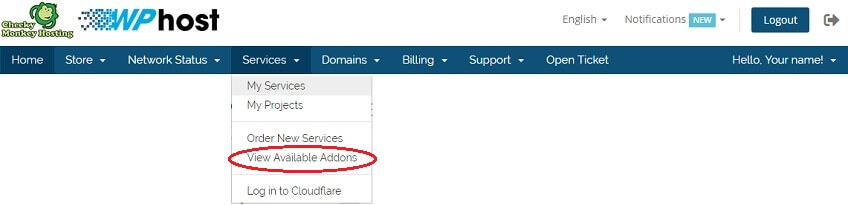
Select Free SSL Certificate or Free Multi-Domain SSL Certificate and click Order Now to review your order.
Click Checkout to continue,
Once your order is received, we will validate and install your new SSL Certificate as soon as possible.
Watch our video guide as we show you how to order Product Addons:

