DNS is the most complex aspect of hosting. Adding and removing DNS records, or editing existing DNS records can be risky - do so at your own risk!
Unless you're 100% confident and know what you're doing, order our White Glove Premium DNS Service and have our experts take care of DNS management for you.
Because DNS is critical to the uptime of a website, it’s important that changes to a domain's setup are only done outside of peak times unless absolutely necessary. This means more uptime for you.
If you still wish to proceed to change your domain's DNS records, first login to your Client Area.
Click on Domains, and then My Domains.
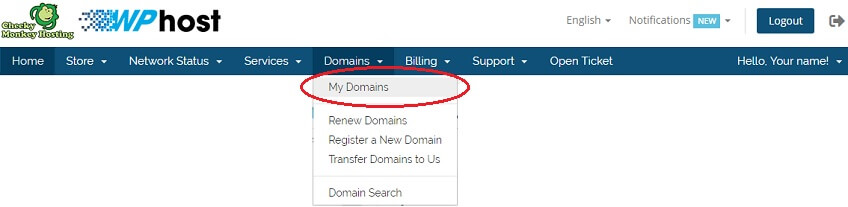
All your domain names are listed.
Next, select the domain name.
The selected domain's Overview page will be displayed.
Now, click on Addons.

This page will display the addons available for your domain. This is also where you can order our White Glove Premium DNS Service + ID Protection.
To enable total DNS Host Record control for the selected domain, click the Buy Now button for DNS Host Record Management + URL Forwarding to enable the addon. There is no charge to activate this addon.

After enabling the addon, a new DNS Hosting / URL Forwarding item is added to the domain's management menu.
If you had already enabled the addon for the selected domain, the menu item will already be visible.
Now, click DNS Hosting / URL Forwarding.

Now you can edit, create, manage and delete the following types of DNS records set on the domain name:
- A Record: Used to point your domain name or subdomain to an IP address.
- CNAME Record: Used to point your domain name or subdomain to another domain name. Note: this does not function as a redirect.
- MX Record: This controls where emails are received.
- NS Record: Typically these match the nameservers assigned to your domain name.
- TXT Record: These are often used for verification purposes, most prominently SPF.
- SRV Record: Allows you to setup specific services on your domain; including defining ports and connection protocol.
When the DNS Records for a domain name are changed, such changes take time to propagate through the Internet. Propagation is the process where all of the other DNS Servers on the Internet learn of the new DNS records.
Once you submit your requested changes, it is out of our control how long propagation will take. Full propagation can take anywhere between one hour and 48-hours to complete.

