To change the nameservers your domain points to, first login to your Client Area.
Click on Domains, and then My Domains.
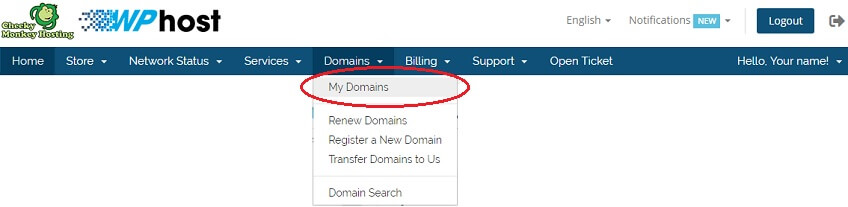
All your domain names are listed.
Next, select the domain name.
The selected domain's Overview page will be displayed.
Now, click on Change nameservers your domain points to.

Here you can change where your domain points to:

When a domain name is delegated to a new set of Name Servers, such changes take time to propagate through the Internet. Propagation is the process where all of the other DNS Servers on the Internet learn of the new authoritative DNS Servers.
Once you submit your requested changes, it is out of our control how long propagation will take. Full propagation can take anywhere between one hour and 48-hours to complete.

