When you own any ICANN moderated Top Level Domain (TLD), including all gTLDs (.com, .net, .org, .info, .biz, etc.) or any new TLD, ICANN (the governing body) require that you complete verification of your domain's WHOIS contact information. Any TLD registration, inbound transfer, Registrant contact update, WDRP or expiry reminder bounce back will trigger the validation process of your Registrant WHOIS contact data.
This process serves to validate that the Registrant can be reached via their specified email address placing accountability behind the domain name registration.
Where the WHOIS verification process commences, a number of emails will be sent to your Registrant email contact:
- Registrant Contact Verification: This is the initial email which contains a link for verification. If this is actioned, no further emails will be sent.
- Registrant Contact Verification Reminder 7 Day reminder: Alerting the Registrant to the need to ensure verification is completed.
- Registrant Contact Verification Reminder 1 Day reminder: Alerting the Registrant that there is 1 day remaining for verification before the domain name is locked down under Policy.
- Registrant Contact Verification Suspension: This is sent when Registrant contact verification has not been completed after 14 days and the domain is placed into lock down under Policy.
The WHOIS Registrant email address contact will receive, via email, a specially encoded link which must be clicked within 14 days to validate the Registrant contact data. If the link is not clicked within 14 days, the domain name is placed into a ClientHold and DNS resolution is "suspended". Once the link is clicked to validate the contact, this ClientHold status is removed and regular DNS resolution is restored. Provided the link is clicked within 14 days of the verification process commencing, there will be no impact to your service. In the event the verification is not completed immediately, a reminder is sent after 7 and 13 days; followed by notification of domain suspension after 14 days.
What do I do if my domain name has been suspended for failure to complete Registrant verification?
The suspension of the domain name will be removed after the Registrant data has been successfully verified. You can resend the ICANN WHOIS Verification email to the Registrant email address by completing the following steps:
First login to your Client Area.
Click on Domains, and then My Domains.
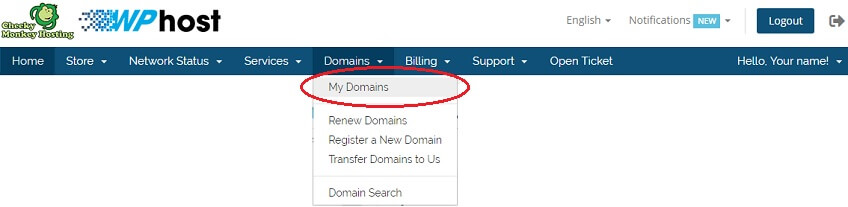
All your domain names are listed.
Next, select the domain name.
The selected domain's Overview page will be displayed.
Now, click on Domain Options.

If WHOIS verification is still pending, the page will display the Resend ICANN WHOIS Verification Email option.
Click the Resend Whois Verification Email button.

The ICANN WHOIS Verificaton email will be resent to the Registrant email address.
After clicking the specially encoded link contained in the verification email, you will be forwarded to this page:

Once the verification has been completed, the domain name will immediately be unsuspended and begin resolving following DNS propagation.

