You can easily add our White Glove Service to your domain to have our experts take care of all your DNS management for you and/or enable ID Protection on your gTLD.
First login to your Client Area.
Click on Domains, and then My Domains.
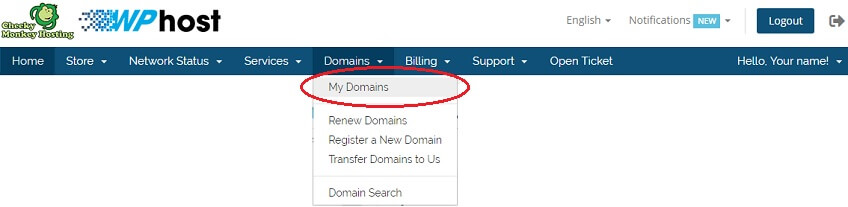
All your domain names are listed.
Next, select the domain name.
The selected domain's Overview page will be displayed.
Now, click on Addons.

This page will display the addons available for your domain.
To enable our White Glove service for the selected domain, click the Buy Now button for White Glove Premium DNS Service + ID Protection.

Now click on Buy Now and order the addon.

Once payment is received the White Glove service will be enabled on your domain.
You can now Open a Support Ticket to request our experts take care of any changes to your domain's DNS records or enable ID Protection on a gTLD such as .com, .net, .info or .biz.

