You can have our Welcome Email with hosting account details resent to you from inside your Client Area.
Our Welcome Email contains essential hosting information and account setup instructions. We ask that you print this important document for your records and safely store this securely.
With just a single click you can automatically get your hosting account information with directions emailed to you without opening a support ticket.
First, login to your Client Area.
Next, click on Services and then My Services.
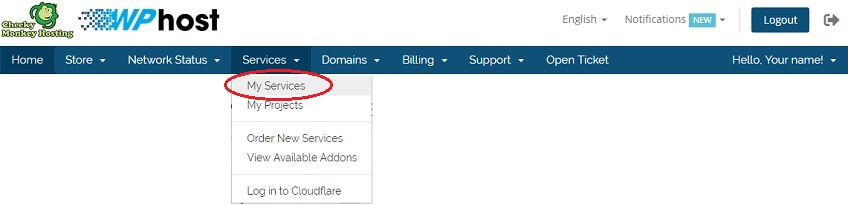
Your existing Products & Services will be displayed.
Select the hosting account you need the Welcome Email resent by clicking on the Product/Service.

Now, click Resend Welcome Email.

- If you cannot locate your Welcome Email after being resent to you, you can view all emails sent from your client area by clicking on Email History. This email tab in your client profile provides a paginated list of all emails that we've sent you.

